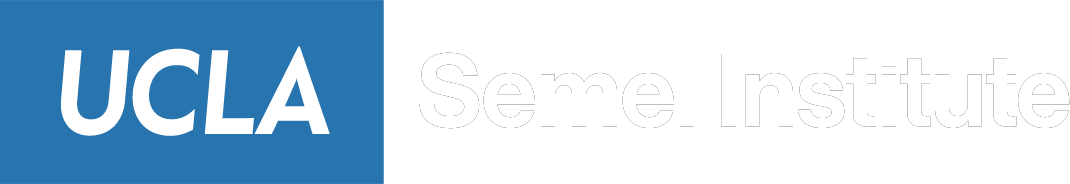Clinical Research
Below is a snapshot of the full definitions and instructions found here
For any questions please contact SemelResCon@mednet.ucla.edu
What is Research Connect?
Research Connect is a clinical research infrastructure. ONLY the study staff of IRB protocols utilizing UCLA hospital resources for research will need access to Research Connect. Common hospital resources include pharmacy, radiology, pathology and the Clinical Translational Research Center (CTRC).
It integrates all of the following applications:
WebIRB: The web Institutional Review Board (IRB) is a protocol management system for research projects involving human subjects. System Managed by UCLA OHRPP
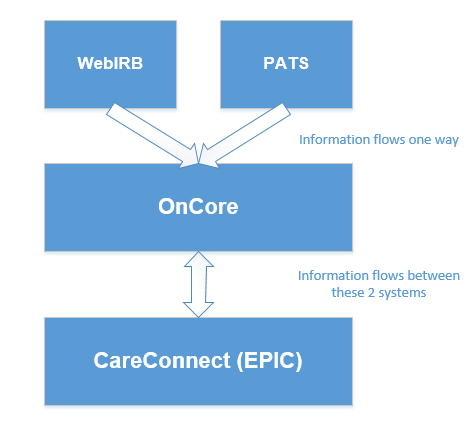
PATS: The Proposal Award Tracking System (PATS) is a contracts and grants management system. System managed by UCLA
How can I get access to these systems?
Semel Institute OES & ISG only manages access to OnCore and CareConnect
- Sign up for courses through the Cornerstone Portal.
- See next section below entitled “Which courses are best suited for me?”
- Once trainings are completed, OnCore access will be granted automatically within 48 hours by the CRIS team. An email notification will be sent.
- For CareConnect Access Requests, please complete the access request form (7. CareConnect – Research) found here: https://it.semel.ucla.edu/forms/
Please note the following:
- ELRSH100 and RSCH215 are the only courses which grant CareConnect. Certificate of completion from both courses will be required before access can be granted.
- PIs who hold research positions (PhDs) should take ELRSH350 for general training, as well as ELRSH100 and RSCH215 for access to CareConnect.
- PIs who are Physicians (MDs) will have access to CareConnect from their MD trainings.
- ELRSH100 and RSCH215 are the only courses which grant CareConnect. Certificate of completion from both courses will be required before access can be granted.
Which courses are best suited for me?
***Semel Institute staff often have multiple roles and thus require multiple trainings***
| Course | Tasks Which Can Be Completed |
|---|---|
| ELRSH100 Fundamentals | Pre-requisite for RSCH160, RSCH210, and RSCH215 Grants access in OnCore as “Read-Only” Template. |
| RSCH160 Financial Management for Non-Hem/Onc | On Core study activation, budget negotiation with Sponsor, communicate with central team for budget updates; create invoices, payment reconciliation, run financial reports; manage financial aspects of the study Grants access in OnCore as “Fund Manager” template, but recommended for SRAs helping with Phased Clinical Trials. |
| RSCH210 Study Management | Draft, edit, manage IRB docs, study attachments, notes & study staff; track study progress, create electronic eligibility questionnaires; manage administrative aspects of the study Grants access in OnCore as “Regulatory Coordinator” template. |
| RSCH215 Non-Beacon Research Subject/Patient Management | Register, manage & check-in subjects, print IRB-approved consents, document HIPAA authorizations & SAEs, print SAE logs; scan ICFs into CareConnect, order ancillary services in CareConnect; manage patient/research aspects of the study Grants access in OnCore as “Study Coordinator” template. Grants access to CareConnect. |
| ELRSH300 Investigator | Primary responsibility for ensuring the ethical conduct of the research study; applies to Sub-Investigators and Co-Investigators as well; assumes mastery of CareConnect; course recommended for physicians Grants access in OnCore as “Read-Only” template. |
| RSCH350 Independent (DIY) Investigator | For PIs who do not have a research support staff and will complete regulatory and management roles by themselves. Grants access in OnCore as “Independent Investigator” template, which allows for the enrollment of patients in OnCore If you require CareConnect access as well, please take ELRSH100 and RSCH215 as well and see “How can I get access to these systems?” section. |
FAQs
- What is the link to register for trainings through Cornerstone Portal?
- How long after training courses are completed will I gain access to OnCore?
- Once trainings are completed, OnCore access will be granted automatically within 48 hours. An email notification entitled “OnCore Account Registration” will be sent with a registration link which is active for 30 days. If this link is not utilized for registration within 30 days, it will expire. It can be reactivated and resent by contacting the CRIS Help Desk at crishelpdesk@mednet.ucla.edu. After registration is completed, the system must be utilized at a minimum of 90 day intervals or the access will time out.
- What is the link to log in to OnCore?
- What log in information do I use for OnCore?
- AD Username and AD Password
- What if I cannot log in to OnCore?
- Contact the CRIS Help Desk at crishelpdesk@mednet.ucla.edu for troubleshooting
- How long after training courses are completed will I gain access to CareConnect?
- Automatic access if not granted. Please see the Semel Institute OES Website page on CareConnect Access Requests after registering for ELRSH100 and RSCH215 to initiate the process. Certificate of completion for RSCH215 (PDF/Screenshot) is required before access is granted.
- What is the link to log in to CareConnect?
- Remote CareConnect (if at home/ on VPN)
- On Campus CareConnect
- What log in information do I use for CareConnect?
- AD Username and AD Password
- What if I cannot log in to CareConnect?
- Contact Customer Care at 310-267-CARE (2273) or submit a service ticket through IT Service Management Suite.
- If they inform you that your access has timed out, email SemelResCon@mednet.ucla.edu
- How do I get access to/ log in/ troubleshoot WebIRB?
- For all WebIRB questions or issues please contact them directly through the website or email address listed below. Semel Institute does not have any oversight of this system.
- Website
- ohrpp@research.ucla.edu
- If your Cornerstone trainings are not routing to the correct supervisor, please follow the process below:
- Submit a ticket within the Employee Experience Center
- “Other Request”
- Enter Text: My supervisor is not correct in Cornerstone. Please update my direct manager/supervisor in Cornerstone to [insert supervisor name] whose UID is [insert 9 digit University ID].
- Review the EEC Position Management User Guide for assistance
- How do I access a certificate of completion for courses in Cornerstone?
- Please view this short walk-through video.
Quick Links
- MedNet Homepage
- Cornerstone Training Portal
- OnCore
- Remote CareConnect (if at home/ on VPN)
- On Campus CareConnect
- Tip Sheets and eLearning Guides
- Also see the Training Suite which has links to all OnCore Training Materials
- ResearchGO
- Clinical and Translational Science Institute / CTRC
- WebIRB